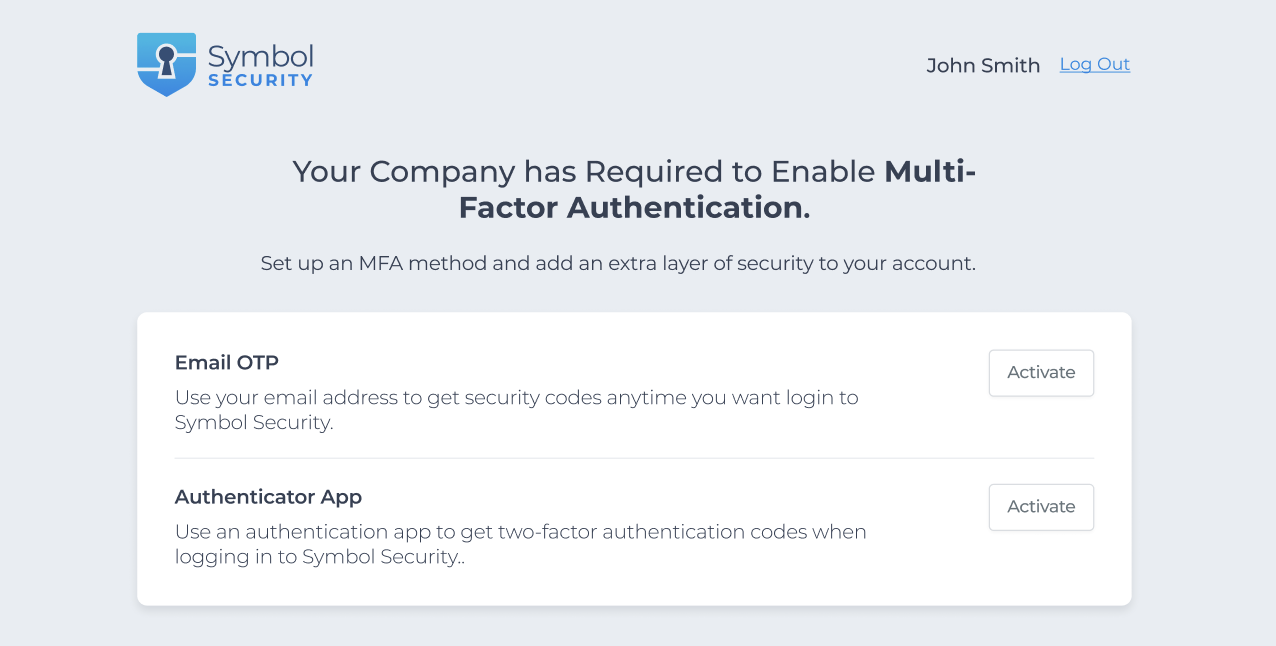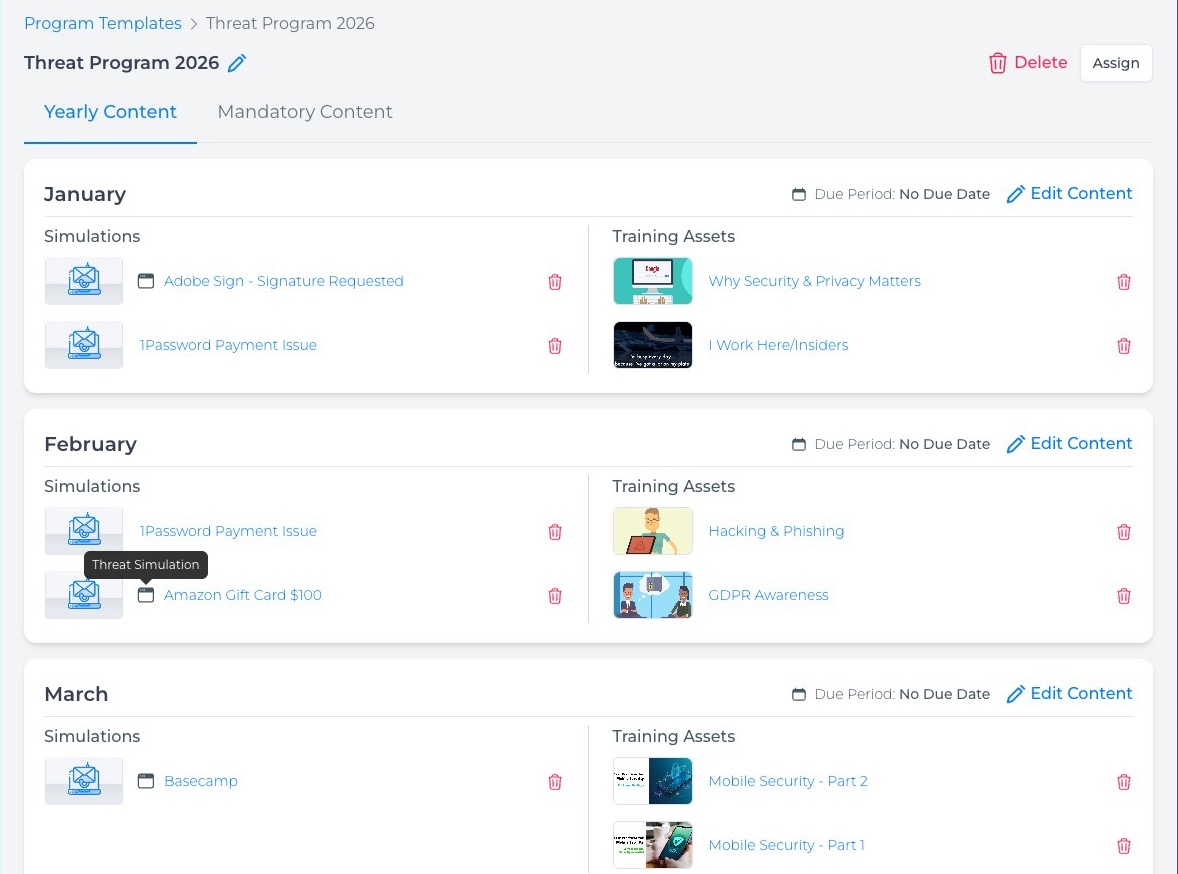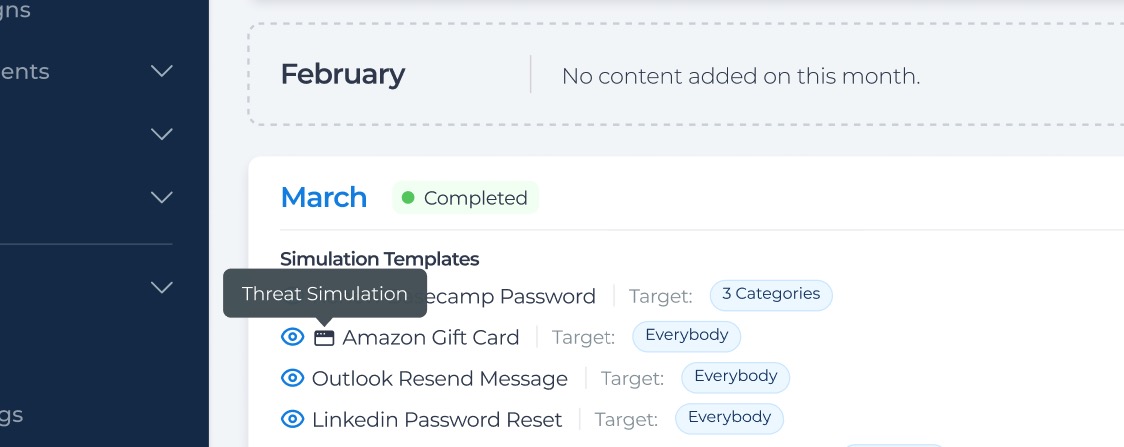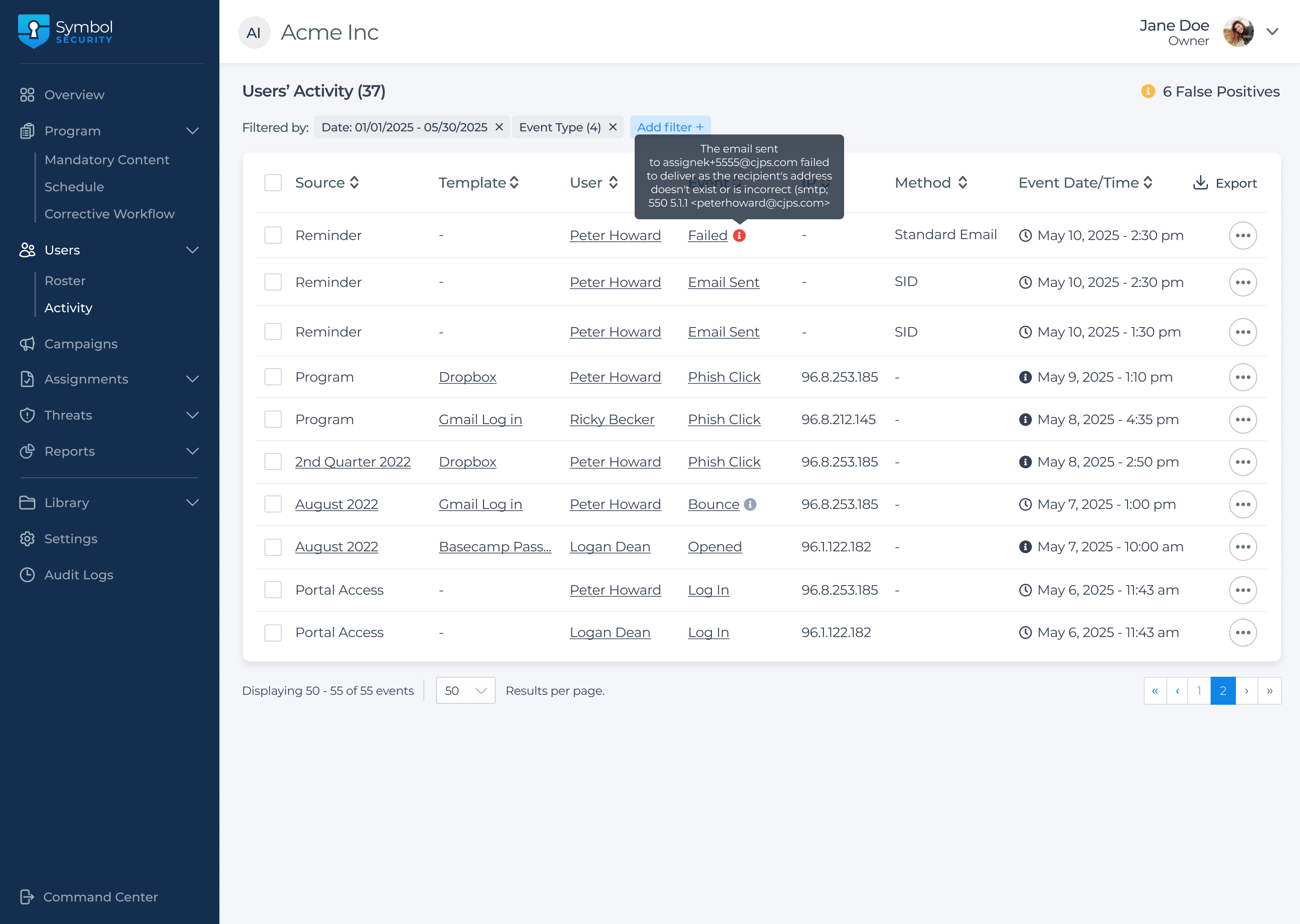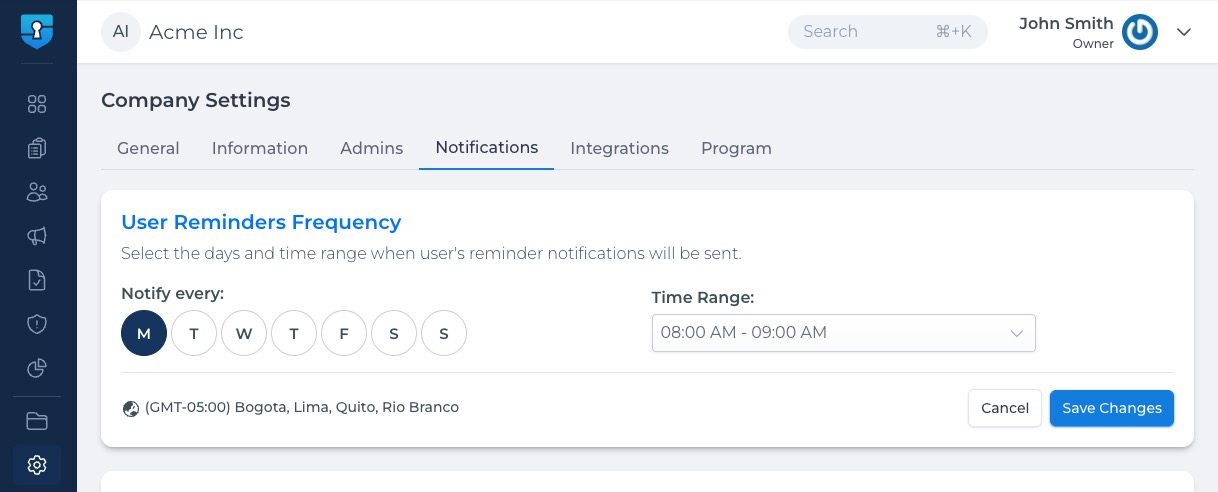This release introduces significant enhancements to email tracking and user activity monitoring, a redesigned Command Center sidebar, and various UI/UX improvements.🔔 Enhanced Notification Tracking & VisibilityWe’ve overhauled the User Activity view to give you 360-degree visibility into how and when your users are being notified.What’s New?Full Notification Logging: Beyond just reminders, we now log every Policy Assignment, Training Assignment, and Email Threat notification.Granular Deli...